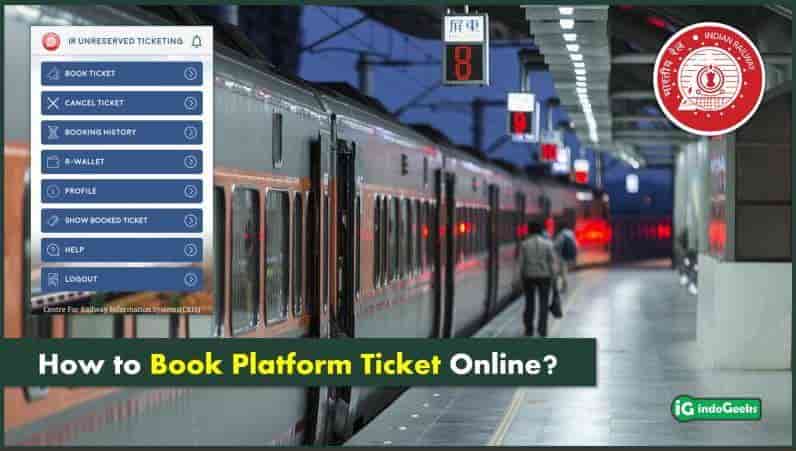For the last few years, Indian Railway is on full swing to provide world-class facilities and services to its Traveler. Earlier they have improved their online ticket booking service for Reserved Class not Railway also offer online ticket booking services from un-reserved general tickets to platform tickets.
With the help of this article, you will know how to book an online platform ticket from the Indian Railway’s official mobile application with their updated price. Before moving to the “Booking Platform Ticket Online” query, we need to get some faqs about the platform ticket and also why this is necessary?
There is some reason which will justify why a platform ticket is necessary.
- Since the Platform is restricted to Indian Railway Travellers and is only allowed to the ticketed passenger, that’s why a platform ticket is necessary in order to use any Indian Railway platform.
- Without a platform ticket, if a passenger is caught by a Ticket Collector then they will be considered as a traveling passenger without a ticket and can be fined a huge amount.
Benefits of Booking any Ticket Online
There are many reasons to book platform tickets online.
- Convenient: You can simply book your ticket by sitting at your home without visiting a crowded Indian Railway Counter.
- Discount and Deals: many ticket booking website and their related application offer special offers and discount to attract users. Which simply means you can save money. For your kind information their offers and discount and offers is not applicable for Platform Tickets.
Now Platform tickets can also be booked online by using UTS Application developed by CRIS (Centre for Railway Information Systems). But before opting for this feature go through some useful FAQs.
- It gives you authority to enter the Indian Railways Platform.
- If your platform ticket expired then you will be fined ₹250.
- Platform ticket will cost you ₹10.
- At present, the Platform ticket is being issued at almost every Railway Station.
- Validity of Platform ticket is Only for 2 hours, from issuing date and time mentioned on Ticket.
- Cancellation and Refunds are not applicable to Platform Tickets either booked from the counter or online.
- Free permits or passes are provided by Indin Railway to certain government officials.
- No one is allowed to Board or Enter a train with a Platform ticket.
- If you are caught without a Platform ticket then you will be fined ₹250 and also if you are caught at any platform without a Platform ticket then TC can fine you the double the amount of the last train that arrived at that station from originating station.
Book & Travel (Paperless)
- To avail of this option activates your smartphone GPS in High Accuracy Mode and your location must be under a 2-kilometer range of your nearest railway station.
- No need to Print this ticket.
- Use the show ticket option on Mobile as your visiting authority to the station.
- This option can only be used when you are outside the Railway Station Premises or Railway Track.
Book & Print (Paper)
- Use this option to book tickets from anywhere.
- No GPS or Range is required to book this ticket.
- Traveling without a Ticket Printout is punishable. So a printed ticket is your only travel authority.
- You can print your ticket at your originating station on the available KIOSK Machine.
There are two ways by which you can book your platform ticket and these are as follow:
- Offline Mode: You can book platform tickets at any Indian Railway Non-reservation Counter before entering into Station/Platform.
- Online Mode: You can book your Indian Railway Platform Ticket Online just by downloading an application on your smartphone. To get the platform ticket in your hand follows the steps given below.
Check Out: Today Bank Open or Close
Like IRCTC, UTS is another way to book online tickets for un-reserved compartments and platform tickets. Follow this step-by-step guide to book your platform ticket online.
- Open Play Store on your Android device or App Store on your iOS device.
- Search UTS under the search box provided in Play or App Store.
- Now Download and Install this Application.
- Click on Hamburger Menu available in Top Right Corner (Three Dots) or Click on LOGIN.
- Create a new user USER ID by tapping on Register Button. For that use your mobile number for creating a user id. If you have already one, then log in to the UTS dashboard by entering the required credential.
- Now Tap on Platform Ticket.
- Select Book & Print(Paper) to book your platform ticket online(This ticket is only valid when you have this one in Print Format).
- Choose your Station Name / Station Code.
- Select Person (can be booked up to 4 platform tickets online within a single ticket).
- Select any one Payment Option as per your convenience between RWALLET and Debit/UPI/Credit/Net Banking.
- Now tap on Book Ticket.
- Print Your Ticket.
Alternative of Step 7: Paperless tickets can also be booked but for that, your location should be under 2 kilometers from your nearest Railway Station.
Read Also: How to Book Tatkal Ticket?
At present, you can’t book a Platform ticket Online either from IRCTC Application or Website. To book a platform ticket online you have to use an application called UTS which is developed by CRIS(Centre for Railway Information Systems).
Even though you can’t book a Platform ticket from the IRCTC app or website. IRCTC allows you to book the reserved ticket for all Express/Mail or Premium trains of all compartments ranging from Non-AC class to all AC-Class.
The price of a Platform ticket whether booked online or from the counter is ₹10 for any type of station whether it’s a Junction or Halt. For your kind information during Covid 19 situation, the Indian Railway has increased its Platform ticket price from ₹10 to ₹30.
Whereas in some Metropolitan stations like Mumbai CST Terminal the Platofrom Ticket fare was increased from ₹10 to ₹50 to discourage the overcrowding due to the Covid situation. Since Covid 19 cases declined in the country so the Platform ticket price was now reduced to ₹10.
Final Words
In this article, you get to know How you can book a Platform Ticket Online, and also get some FAQs and facts related to Platform Ticket. Further, if you have any doubts, suggestions, or queries related to this article then don’t hesitate to comment down below.
FAQs
Q: Is the platform ticket available online?
Ans: Yes, because of emerging technologies and advancement of the Indian Railway the platform ticket is also available to book online.
Q: Can I buy an unreserved ticket online?
Ans: Yes, an un-reserved ticket can be bought online through the UTS application which was developed by CRIS and is available for Android, iOS, and Windows operating systems.
Akash completed his B.Tech in Electronics and Communication Engineering. Now he is following his passion for “Writing” on FinTech through this Blog. In a meantime, he loves to listen to music on Spotify.